 tailvue
tailvue
tailvue
Vue components built for Vue3 powered by Windi CSS or tailwindcss
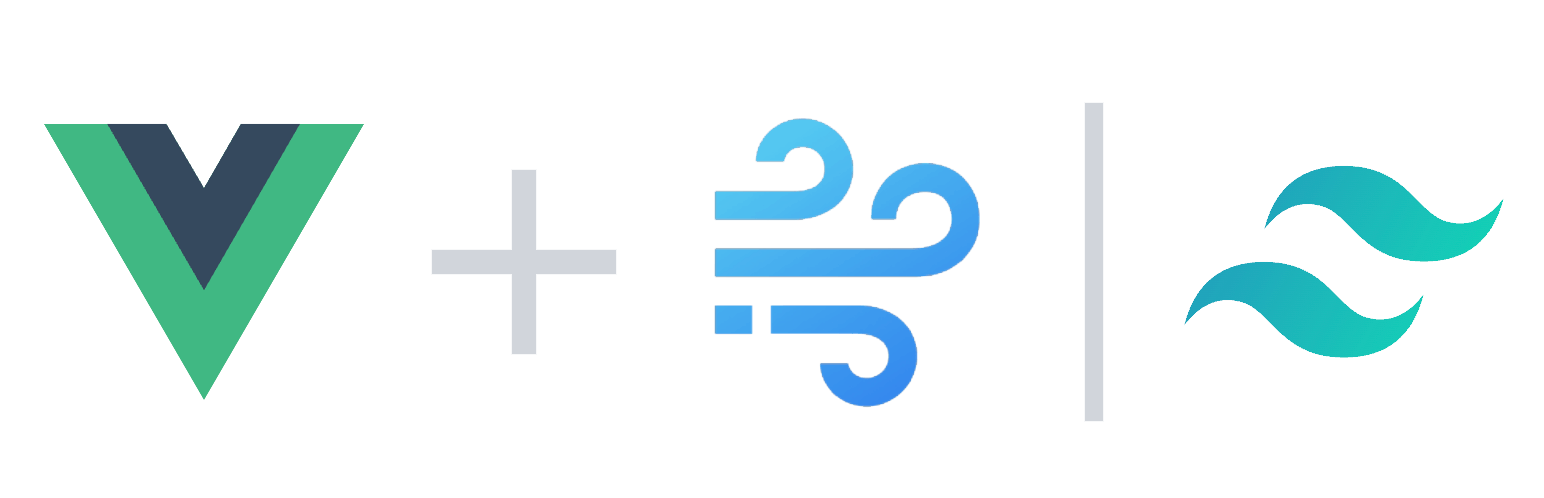
Vue components built for Vue3 powered by Uno CSS or tailwindcss
🚀 Features
- 🌔 All components and classes include dark-mode support
- 🔌 Programmatic toasts
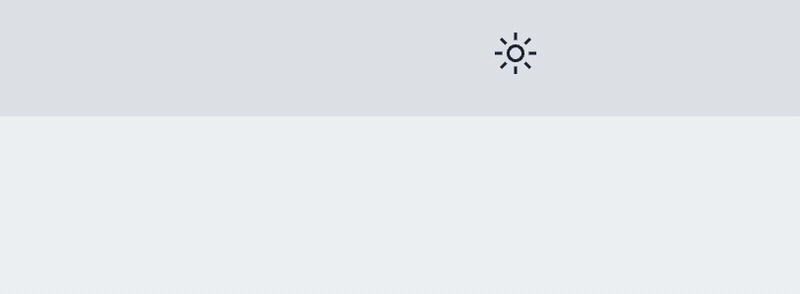
$toast.show('this is a test');
$toast.show({
type: 'danger',
message: 'single action toast',
timeout: 6,
primary: {
label: 'UNDO',
action: () => $toast.show('you clicked UNDO')
}
})
- 🔌 Programmatic modals
$modal.show({
type: 'danger',
title: 'This is the title property',
body: 'This is the body property.',
primary: {
label: 'Primary Action',
theme: 'red',
action: () => $toast.show('Primary Button clicked'),
},
secondary: {
label: 'Secondary Action',
theme: 'white',
action: () => $toast.show('Clicked Secondary'),
},
})
- 🎪 Interactive playground! - just run
yarn; yarn dev
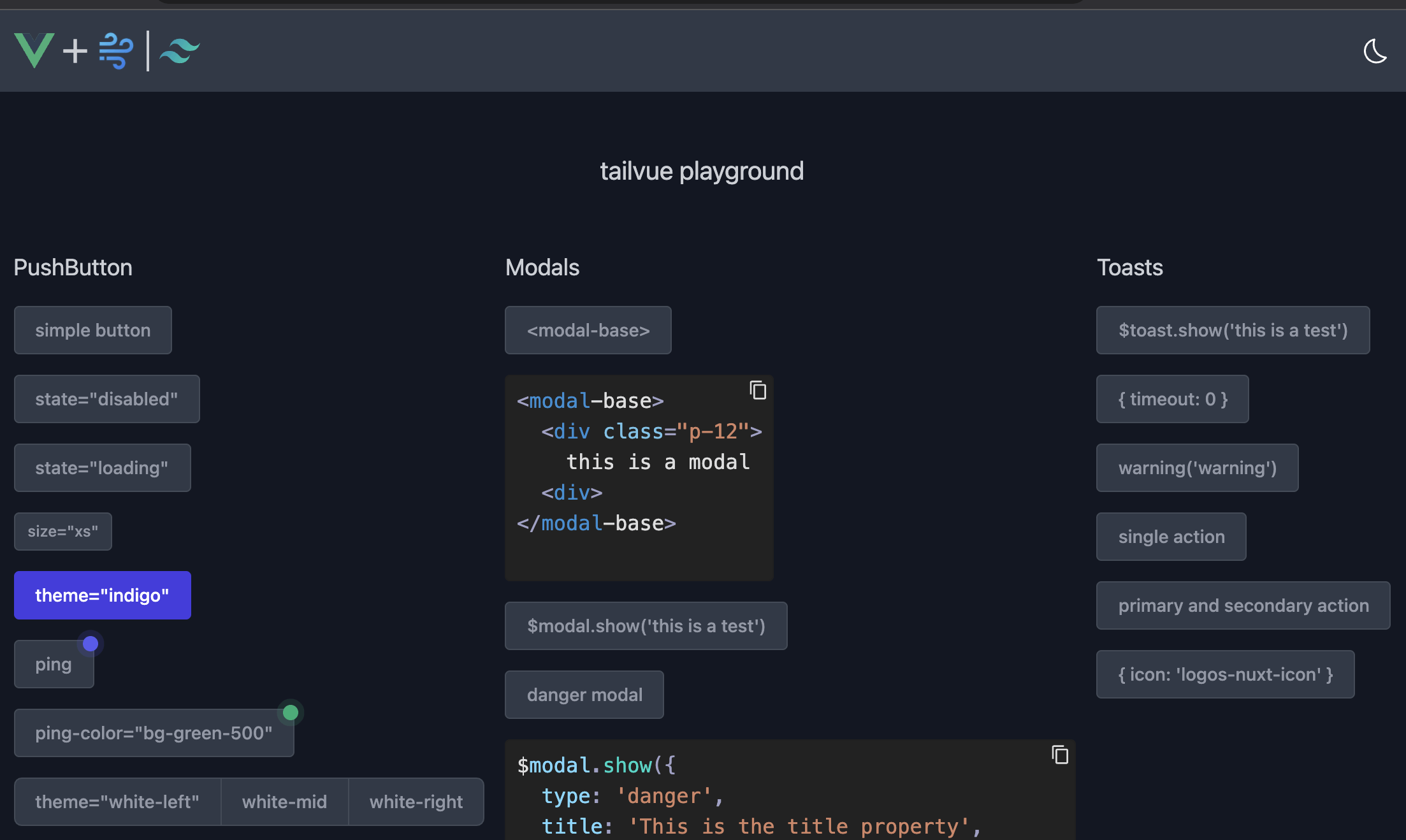
- ✨ Tons of other components that will be documented shortly!
Installation
NuxtJS v3
yarn add --dev @tailvue/nuxt
- Add this to your
nuxt.config.ts
modules: [
// ...
'@tailvue/nuxt',
],
Note If you are using Nuxt 2 you may need to put this in of the
buildModulesarray
Vue3
yarn add tailvue
import { useToast, useModal } from 'tailvue'
const $toast = useToast()
const $modal = useModal()
Icons
- All Icons are brought in via the Iconify Vue Component
yarn add --dev @iconify/vue
UnoCSS
- Install UnoCSS
- Add the following to your
uno.config.ts
export default defineConfig({
extract: {
include: [
...
"node_modules/tailvue/dist/tailvue.es.js",
],
},
tailwindcss
- Install tailwindcss
- Add the following to your
tailwind.config.js
module.exports = {
content: [
...
"node_modules/tailvue/dist/tailvue.es.js",
],
}