This module is not yet compatible with Nuxt 3
Head over to v2.nuxt.com
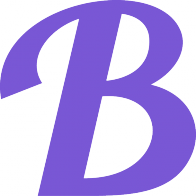 nuxt-buefy
nuxt-buefy
nuxt-buefy
It's really very simple to start with nuxt. But we can make it even simpler by adding nuxt-buefy
nuxt-buefy
It's really very simple to start with nuxt. But we can make it even simpler by adding nuxt-buefy.
Install
If you create new project from scratch, just choose buefy right from create-nuxt-app!
For already existing project just:
npm i nuxt-buefy
# or
yarn add nuxt-buefy
TypeScript support
Add buefy/types to tsconfig.json:
{
"compilerOptions": {
"types": [
"buefy/types"
]
}
}
Usage
{
modules: [
// Simple usage
'nuxt-buefy',
['nuxt-buefy', { /* buefy options */ }]
]
}
or
{
modules: [
// Simple usage
'nuxt-buefy',
],
buefy: { /* buefy options */ }
}
Options
| Name | Description | Type | Values | Default |
|---|---|---|---|---|
css | Add buefy css | Boolean | true or false | true |
materialDesignIcons | Add material design icons | Boolean | true or false | true |
materialDesignIconsHRef | Specify material design icons version | String | Any CDN URL to MDI | https://cdn.jsdelivr.net/npm/@mdi/[email protected]/css/materialdesignicons.min.css |
You can use buefy construct options.
Customization
If you're familiar with Sass and want to customize Buefy with your own theme, follow these steps:
- If not already installed, install
sassandsass-loader
npm i sass sass-loader@10 --save-dev
# or
yarn add --dev sass sass-loader@10
- Disable buefy css in module options:
{
modules: [
['nuxt-buefy', { css: false }]
]
}
- Create a
.scssfile:
// Import bulma styles
@import "~bulma";
// Import buefy styles
@import "~buefy/src/scss/buefy";
- Define
cssproperty innuxt.config:
{
css: ['@/assets/scss/main.scss']
}
Development
- Clone this repository
- Install dependnecies using
yarn installornpm install - Start development server using
yarn run devornpm run dev
License
Copyright (c) Rafael Beraldo




